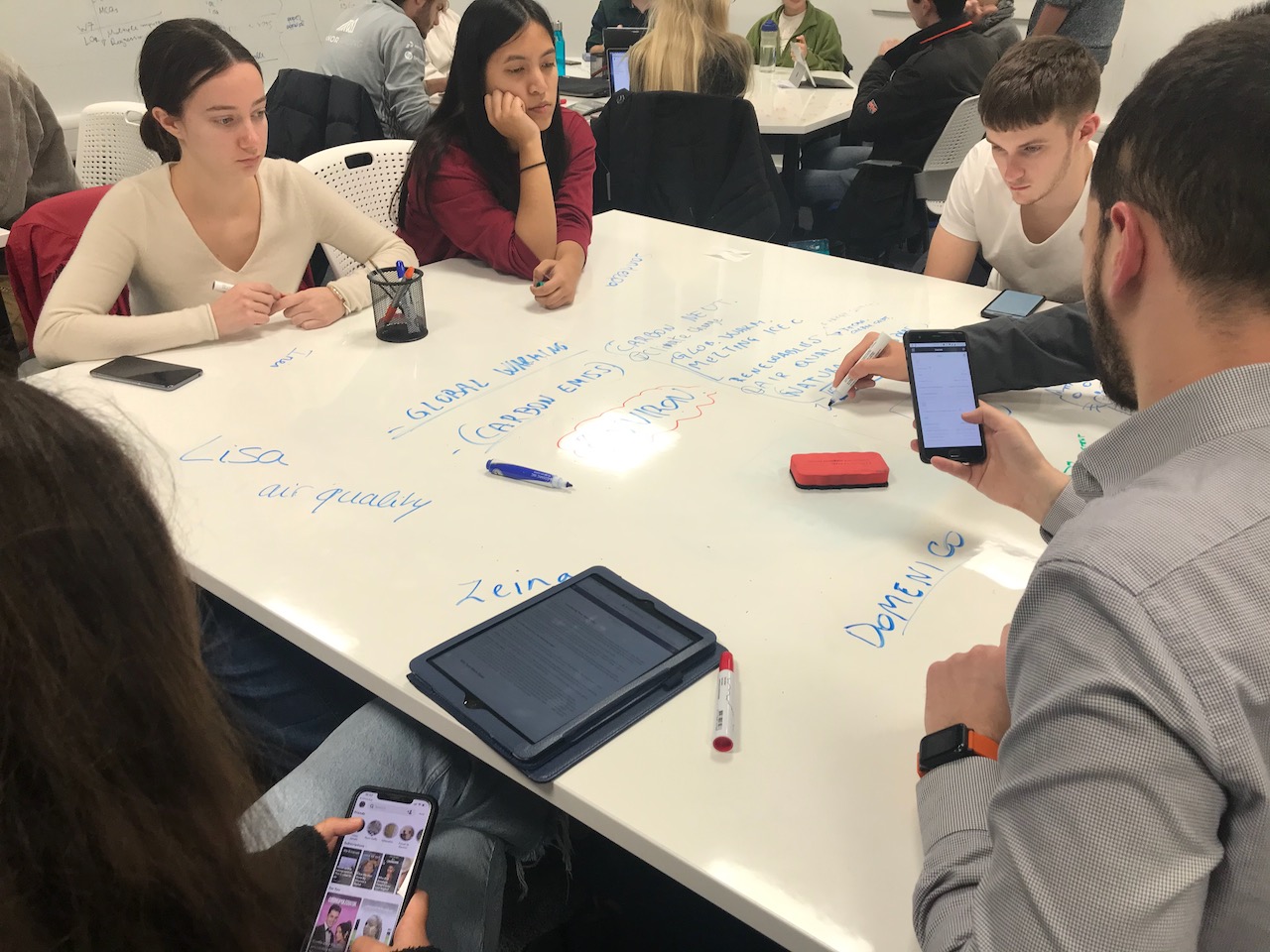We’ve been lucky enough to use a flexible new learning space on campus. How has it been working out?
Most of our Change Makers teaching this year has been in the new flexible learning space in the Digital Hub – specifically, the Experimental Classroom. We have our My World modules (Be Happy, Be Sustainable and Be Smart) in this space on a Monday, our Global Challenges modules (Analysing Global Progress; Collecting and Understanding Data; and Innovating for Change) in there on a Tuesday and Lessons From History there on a Thursday.
Our modules are based around intricate team work and independent learning – so having a flexible space is really important. Specifically, with our first and second year modules, we run groups of modules side by side in the same classroom, so that working teams can form that cut across all the modules – this means that the students work in truly interdisciplinary fashion, each bringing something different to their team. It also means that students are learning (in their module cohort) and then applying that learning in a new setting (with their cross cutting team) in rapid succession. So for example, in our first year classes, the students have workshops depending on their module (analysing global progress, collecting and understanding data or innovating for change), and then form topic teams to bring the skills that they have learned in those workshops to bear on a specific global challenge. This means that each topic team, then has students whose focus will be on global approach and strategy, data or innovation. Together those students can create something much more collaborative and interesting than if we kept them siloed in their original module cohorts.
Once our students are together in their teams, they work quite independently. We give them a range of briefing materials to refer to, and our first year students have a PhD student mentor (we call them Co-Learners) embedded in their topic teams to model good research practice, writing and academic skills. This means that they need relatively little input from us as they progress in their work – other than a video update (see example video below) that we post online to reflect on the work that we have reviewed from the previous week. In the past, in uncomfortable or unsuitable rooms (such as raked lecture theatres, or rooms without enough seating for all the students), we would find that the teams would wander off across campus to find somewhere comfortable to work. However, in this new space, even though we fill it to (just beyond) capacity, the students stay and work industriously in their teams for the whole two hours of each session.
So what makes this space comfortable and appealing for them?
Well, first of all, the layout is completely flexible. The students choose their tables (some are square/rectangular, some are wedge shaped) and make up a team base. The chairs are light weight and on wheels, so they gather enough chairs for their team and set up camp for the afternoon.

Due to the flexible and mobile nature of the tables, the students make the overall table shape and size to suit them. Mostly the students prefer to sit equally spaced and facing the rest of their team. But some make sub-pods of activity at each end of a rectangle so that they can discuss things without involving the whole team.
The room also has whiteboards on every wall, and the students intermittently gather around a wall to sketch out a master plan or schedule for their work.

But, perhaps most importantly of all, the tables have whiteboard tops. Meaning that the students can write on the tables.
Now I was sceptical about the writable tables. I didn’t see how it was really different to writing on a whiteboard, or writing on a piece of flipchart paper placed on a table. But it is. And it is changing the way the students work. And consequently the way we are designing our sessions.
Having the writable tables democratises the notation process. The students all grab pens and start scribbling away. They write in all directions, they draw, they doodle and they collaborate. When the students go to a white board, inevitably there is one student holding the pen, who ultimately decides what is captured on the whiteboard. But with these tables, students write freely. And they are curious about what the other students write, and they move around to look. And gradually, usually in the centre, things get transferred and conferred some temporary permanence for the session. It is an explicit, written hive mind.

The wipable nature of the writing seems critical. No one is afraid to scribble something if they can instantly erase it. Whereas, even though flipchart paper is informal and for making notes that can be crossed out or discarded, no mark can be removed from the paper. It has a permanence that is more … permanent.
And the students are very committed and happy in their teams. Occasionally they wheel themselves over to see a friend in another team, or just to eavesdrop or catch up, but they have a great deal of focus. Which is no mean feat at 5.30pm on a Tuesday afternoon.
But these are general observations. Let’s get a bit more specific with a slightly smaller class – Lessons From History.
This is a formal team based learning module, where the students follow the same set process (a cycle) multiple times during the module to develop their research, communication, negotiation, writing and persuasion skills. Throughout the module, there are interludes of plenary activity, followed by longer periods of intense team activity.
As a teacher, I was excited to try this learning space (even though I didn’t yet know about the true value of the tables). But I was also slightly intimidated by a few things. Firstly, the space is not a classroom. It is a collaborative space that is part classroom, part flexible working and part corridor. Meaning that people would be walking through the space throughout the session. I wondered how this would affect the students and the work that we could share. Secondly, there is no ‘teacher spot’. There is no obvious sense of direction in the room, no lecture, no projector or computer. And related to that last point, there is no AV. So I can’t rock up and show the students slides or project any online materials or resources.
I actually was pretty rushed at the start of term, and didn’t have too much time to worry about these things before classes started. Which was a good thing, because it meant that a little magic happened. Which would not have been the case if I had designed the hell out of the sessions.
So. First up, the corridor effect. For the most part, this does not have a negative impact on the students. It seems like the students like the open nature of the space, and they don’t work as if they are contained within a classroom with an implicit set of expectations attached to that. They seem to engage with the space professionally and have transitioned to learning independently much more quickly than I would usually expect for this particular module. Additionally, as the space is not widely timetabled, the students often turn up for the session up to an hour early and start working long before the session officially begins.
Once or twice though, when the session has required some personal reflection, the students have been less willing to share their experiences with the rest of the class, and the presence of people walking through has definitely been a part of that. However, we’ve got more time to work on that as the year progresses.
The issue of the teacher spot was clearly more my issue than a student issue. But I tried settling in a few different places in the room, before settling on making my own table pod, slightly off centre. I am equally accessible to all the student teams, but I’m not staring at them working or tucked away behind a podium.
The AV issue has been fascinating. The main time that I would have used AV is during the set up of the team based learning process. It is quite complex and difficult to explain, and in the first few sessions I would have kept reviewing the process with the students using some slides that document the different elements of the work and the schedule for each cycle. But I didn’t have that. I did have the slides on Blackboard, so the students could have looked at them online in their teams, but for some reason we didn’t go that route.
Instead, I told the students that I would usually show them slides to define the cycle process. But that I didn’t have them, because we were in this fabulous room. So we would have to improvise. I asked the students to try to create their own versions of the slides on their tables in their teams. I would describe how the module would proceed, and they would try to create diagrams on their tables to demonstrate what it would look like ‘on paper’.
I started off by saying ‘every cycle has three weeks, so perhaps you could draw three big boxes side by side to represent the weeks…’ and then began describing what would actually happen. And it’s not easy to grasp, as some activities run through all three weeks, some happen at specific moments, some require all team members, and some particular team members, and some elements are the responsibility of individuals and some of the whole team.
But we muddled through, and I circulated, saying ‘yes! that’s just how it is’ , or ‘ooh, I think that bit should be over here…’ and within 20 minutes, all the teams had a passable version of the structure mapped out.
The following week, I wanted to recap this (as I would usually show the slides again). So I asked them to quickly sketch it back out without my commentary this time, to see how much they could remember. And to prompt them to ask me questions if there were things they couldn’t understand or remember.

Every team nailed the most important parts of the process, and were able to talk me through what should happen in each cycle. And this was impressive, because it would normally take the completion of at least two cycles before everyone would really understand exactly what we were doing and how it would fit together. But these guys had got it already, and we hadn’t even finished our first cycle. So how did this happen?
I think that the process of constructing their own image of the cycle structure, allowed them to internalise and formalise this incredibly abstract and complex set of ideas in a way that wouldn’t have been possible without the tables. And without a visual input. They had me wildly gesticulating and bouncing up and down, but they didn’t have a prescribed image. They had to create that image for themselves.
But perhaps most importantly, their team working is weeks ahead of where I would expect it to be in this particular module. The students documented every element of their discussions on the tables, when they allocate roles, they sketch out the whole year and make sure that each student gets a turn in each role. They list and cross off tasks during the sessions. They make notes for each other. They practice, rehearse and perfect things on the table before saying or writing them on Blackboard. And yes, they doodle, mess about and distract themselves too. But that allows them to engage with even more focus and dedication the rest of the time.

So overall, this room has been a pleasure to use this term, and I don’t know what will happen if I have to go back to teaching these modules in rooms with old fashioned non-writable tables, and chairs without wheels, and four walls and a door. I’m learning a lot and I’d like to carry on learning alongside the students.
Many thanks to the Digital Learning Hub team for accommodating us and making us so welcome.