To align with our complete transformation to online learning, we decided to completely re-write and re-imagine our student handbook.
We have always had a comprehensive student that includes both administrative and technical information about our modules – such as the leaning outcomes, assessment types and relevant policies for submissions, extensions and mitigating circumstances. But we have also included a lot of contextual information about the types of content that our modules include and how this might be explored, along with descriptions and rationales for the way we will be learning together in the modules. Although the handbook has often been praised by our external examiner, we struggle to engage students with using it – and last year, not a single student downloaded the hefty PDF from Blackboard Learn.
And to be honest, I’m not sure that I would want to wade through such a detailed document looking for a single piece of information – and interesting though it is, I can understand why it’s not Sunday morning browsing material.
So we wanted to retain the same (updated) types of content, but present the material in a more accessible way. I thought it was important to have an interactive contents or indexing facility, as well as a search function – to remove the barrier of having to ‘look’ for information.
I explored interactive PDFs and presentations trying to find something that would support the functionality that I had in mind, but everything fell short. And so I sought permission to move our handbook online.
I found a nice, simple website template that would allow me present a series of categorised pages, with a prominent search box. And after a little testing I found the search function to be highly sensitive to all typed content within the webpages, as well as the tags and categories allocated to individual pages.
I then spent several days hacking the template to smooth out a few rough edges, but that’s another story.
We created individual sections for:
- Module Information – individual module pages detailing all the module specifics
- Studying Global Issues – contextual pages situating our learning approach within the context of global issues and progress – alongside some details and further information on concepts like ‘wicked problems’
- Change Makers Learning – information on why we design our modules as we do, and how we think the activities and processes that we use in class will help advance the students’ learning and thinking around key global issues, themselves and their core studies
- How Will Things Work Online – basic information and instructional pages about working together online – including introductions to our Rolling 24 hour class structure and the Check In
- Our Virtual Classroom – introduction to Basecamp along with instructions about how to get started and interact with the platform
- I Need Help With – a section covering all sorts of areas that students might want guidance for – team work, peer review, managing deadlines, ethics
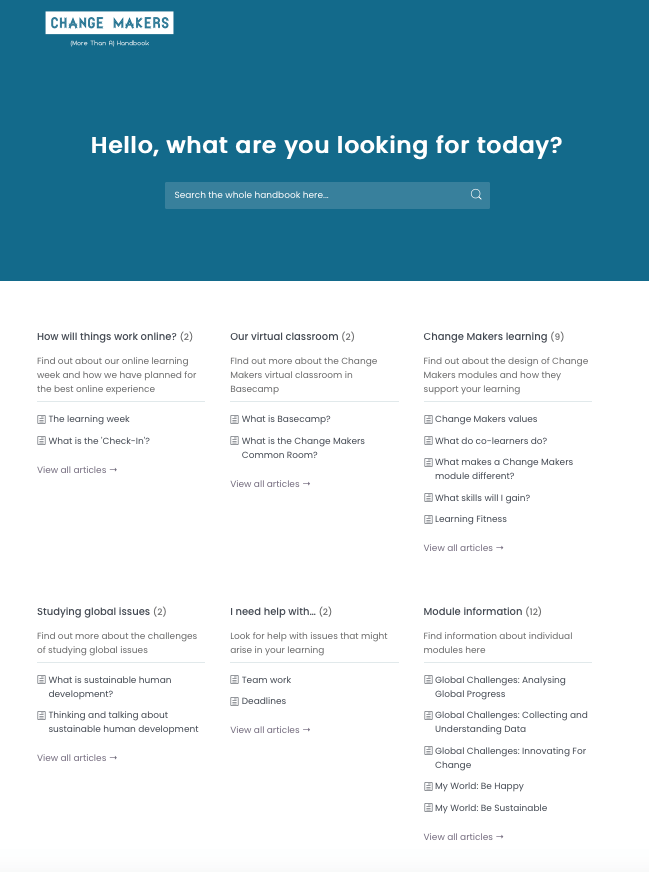
And of course, students could access any of the pages via the search bar at the top.
We included a link to the handbook in our introductory emails (and obviously it is clearly linked from each classroom on Basecamp), and anxiously waited to see whether anyone would access the handbook.
Within minutes of the email being sent, we were getting hits on the website. And not your usual single page 10 second view type hits. We were getting an average of 6-7 page views per hit, with visitors staying on the site for around 11 minutes.
We wondered if this might be a blip – but it continued. We went from zero views of the handbook last year (it couldn’t be read without being downloaded and there were no downloads) to over 3500 views within the first three weeks – from over 750 visitors.
And it was serving it’s purpose – the most popular pages at the start of term were ‘The Learning Week’ and ‘How Do I Join My First Class’. But those students were then also going on to read our pages about ‘Teamwork’, ‘Learning Fitness’ and ‘Thinking and Talking About Sustainability’.
In fact the pages with the fewest views were the module information pages – which to be fair include much the same information that the students would have viewed on the Horizons website to make their module choices.
Now obviously, once those pages were read by the interested students, we had a massive drop off. Not a problem – the work of the handbook was done. But we have continued to get hundreds of views in November and December, and passed 4000 views on 1st January 2021.
And we can be sure that these were not just idle views, as students have been bringing handbook material to classes and discussions – often using our own turns of phrase and language to start conversations with us about their learning.
The handbook has created a really strong platform on which to develop our work together, and provides a great resource to direct students towards if they need a little more detail or guidance on something. It’s instantly accessible on any internet-connected device and can be updated easily and quickly with students always seeing the latest version.
Interested to know more?
Find out more about Change Makers online with the following posts:
The Virtual Classroom – come on a tour of our virtual classroom
Inclusivity and Hospitality – how are we welcoming students to our virtual classroom and addressing inclusivity online
The Rolling 24 Hour Class – how have we adapted the concept of the class to engage students in every time zone
The Check In – using a weekly reflective question to enhance learning, monitor attendance and engagement and target welfare checking
Does Working Online Have Any Advantages? – what have students been telling us about the benefits of working online
Breaking Down the Barriers to Online Engagement – what challenges have emerged and how have we tackled them so far
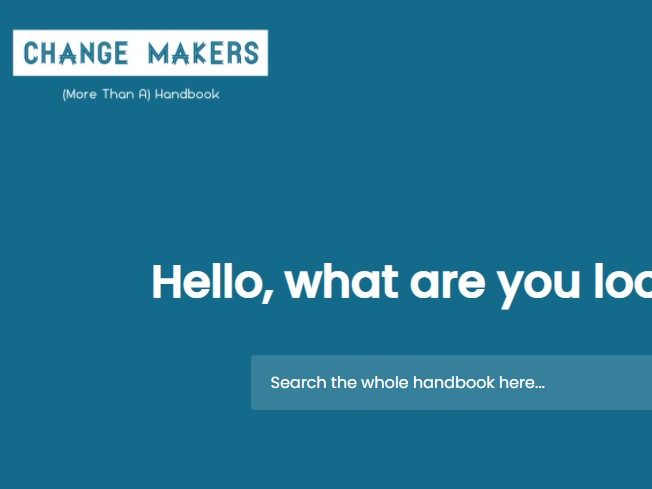
One Reply to “(More Than A) Handbook”