The very first step in our design process for the big move to online was to begin madly researching different platforms for online collaboration.
Our module and learning design is always intricately linked with our context – where we will be meeting with students, who our students are, what our students interests and existing skills are. We would normally assume a generic teaching space for the early stages of design, and then when we receive our allocated room, begin frantically adjusting and redesigning to make the most of the space that we’ve been given.
And the challenge of moving to online learning was both a loss and an opportunity. We wouldn’t be sharing a physical space with our students, we wouldn’t be seeing them and working with them in the flesh. Huge loss.
And we would have no physical space to define and contain our learning. No place to go to. Place to leave. Place to imagine and remember. Huge loss.
But. We could create a new space. Of our own design. It could work perfectly (or as perfectly as anything dreamt up mid-pandemic could work). Huge opportunity.
And we could co-design this space with the actual learning design. The two could work together to support each other intricately. Huge opportunity.
The Platform
We set about reviewing every available platform – what would offer us the most of what we wanted with the least inconveniences?
We wanted to be able to create a single account, within which we could create multiple ‘classrooms’. And as well as the classroom areas, we wanted to create team break-out areas. We wanted collaborative tools, chat and messaging functions. The ability to integrate with Google Docs and upload whatever we fancied. And we wanted a platform that was accessible everywhere in the world, on as many devices as possible. Ideally on imperfect internet connections.
And out of all the available platforms, we were drawn to Basecamp. There were some features in particular that immediately started inspiring really important elements of how we would work with our students in this space. And that was important. The platform in itself should be inspiring.
And so our choice was made and we began work on the actual classroom. Testing, testing and testing. Getting frustrated, finding solutions and testing some more. Breaking things, changing things and finally settling on a good basic design.
A Tour of the Facilities
The Change Makers Basecamp is like our own suite of rooms. Our own little building. Our own space.
After a lot of trial and error, we realised that using the project management aspects of the platform could work to our advantage. The teaching staff were enrolled as members of the ‘owner company’ Change Makers. This gave us full admin rights and oversight of every area of our account. Students would be enrolled as employees of ‘client companies’ – with each module being a ‘company’. They would also be employees of ‘secondary client companies’ – which would be their team. By using this structure, students could only access spaces and materials made accessible and ‘public’ to members of their own (company or) module, and of their own team. And of course, we created a further ‘client company’ to contain the ‘all members’ activity areas of the Change Makers Common Room.
Staff Room

We have a staff room – it was really important to us as a teaching team that we could contact each other privately within the online learning space – just in case we ran into problems or needed to support each other technically or otherwise. Students cannot see the staff room at all when they log in.
In our staff room we have a chat function, that alerts us to new messages while we are teaching, within our Basecamp. We have a ‘handover’ section where we can leave each other notes, and a schedule section to keep us organised. And finally our own file repository for sharing teaching materials. In order to be fully present in our virtual classroom while teaching, we wanted to be able to do everything that we might conceivably need to do during a class, within Basecamp – so these communication channels were really essential for us as we teach simultaneous classes.
Common Room

Then we have the Change Makers Common Room. This space is available to all Change Makers students across all our modules. There are collaborative, reflective activities here that the students can engage with, interacting with students from other modules. We call this our Reflective Interchange. These activities are not part of the core learning and are not marked. They are entirely voluntary, but spot prizes are awarded for excellent contributions.
Also in the Common Room is the Notice Board. This is where we post details of our Mix and Match sessions – these form part of our Rolling 24 hour class structure, but are also available to students from other modules. We have three 8am Mix and Match sessions each week, with at least two teachers available on Zoom and chat in each session.
We also post announcements here – such as time zone announcements that might impact all students. We share interesting news and articles here and also opportunities around College that might interest our students.
Classrooms

Next up, each module has their own classroom. The classroom is private to the module teacher and students. So students will only see the Common Room, their classroom and their associated breakout room. The classroom has the module schedule – which is populated with all classes and Mix and Match sessions, along with zoom links to the classes. There is a section for Briefings and Materials – this is where we post session briefing videos, activity instructions and resources and is also where students submit work. We have a Class Talking Points section, where we document live discussions to enable students accessing the class at different times of the day to follow and contribute to ongoing discussions. We have our class chat and also our Check In. The Check In is a simple question that every student must answer to signal their engagement and attendance at each class. It is compulsory but not marked.
Team Rooms/Breakout Rooms

And as I mentioned above, each student also has access to a second room – which is private to the module teacher and their student team or sub-group. Within the team spaces is a further chat (private to the team), a collaborative work space and a delegation check list tool to help students keep track of who is working on what within their team.
The platform has a handy menu at the top of every page that allows us all to send private messages to each other called Pings, to be alerted to new activity, @s or tasks (the Hey function), to review the activity of any individual and to shortcut straight to our own activity.
If you are logged into the platform and have your alerts set optimally, we have found that we can be very responsive to students, both in and out of class time. We have a good amount of oversight of the students working processes and collaborations, and we can all interact freely in the classroom. With our Zoom sessions running in the background and students able to enter the Zoom video by clicking directly from the classroom, this feels like a nice contained way to work.
Student feedback so far
I think the basecamp is great. It is very useful for remote learning.
Second year student
I enjoy using basecamp to check each week’s content and trying to catch up even though I didn’t join the live sessions.
Second year student studying in an Eastern timezone
I like the flexibility of this module and the briefing videos are very useful as the time zone difference makes it difficult for me to attend the live sessions. I also enjoy using basecamp to keep track of each week’s content and looking back at previous conversations.
Second year student studying in an Eastern timezone
I am enjoying the remote learning as it’s very convenient to have everything in one place (Basecamp) and being able to work from a relaxed, comfortable place.
Second year student
Learning remotely is great! I think we could share our ideas just like physically in the classroom.
Second year student
Remote learning is going really well! Basecamp is useful for documenting everything […] it’s great for collaborating
Second year student
Pros and Cons of the Basecamp Virtual Classroom
Basecamp provides almost all the functionality that we need, with only a few small annoyances here and there.
We are able to communicate easily and clearly with students, and contain all the elements of their learning in one space. We are able to communicate easily with all Change Makers students, modules, teams and individuals simply.
Students are able to navigate and understand the functions of Basecamp and our design fairly quickly and easily.
On the negative side there are a few drawbacks.
There is no integration with Zoom or any other video calling platform – so we do have to actually work slightly outside of Basecamp – although we generally screen share to Basecamp and disable all the chat functions of Zoom so that all our chat occurs in Basecamp for later review.
Although you can post video easily on Basecamp, there is no video record function in any of the documents that you can create – so you do need to record externally and link or upload. We’ve been recording in Zoom and linking across which has worked well.
The collaborative tools are actually a little lacking. Only one student can create or open a document at a time, and if someone forgets to save and exit, the document is locked to everyone else. There are no white board tools or similar within Basecamp which would be really useful – we use these a lot and students find them really helpful. We’ve been using Miro for whiteboards this year.
Basecamp likes to send you A LOT of notifications. For any and all actions within Basecamp – both as they happen and periodically again as a review. So it is really important to turn off as many of the notifications as possible. We have managed to turn off all email notifications, and only have badge notifications within Basecamp for our teaching staff – this works well for us as we are ALWAYS in Basecamp somewhere. Our students though do like the email notifications for some things, and this is then harder to control as it is tricky to get some notifications and not others by email.
There is no bulk-enrol function for students. So that meant that this year, we individually completed an invitation for each and every student on our modules. One at a time. And this was very time consuming. If we could have sent invitations to groups of students, this would have saved a lot of time.
But on the whole, we are really pleased to have begun working in Basecamp.
Interested to know more?
Find out more about Change Makers online with the following posts:
Inclusivity and Hospitality – how are we welcoming students to our virtual classroom and addressing inclusivity online
The Rolling 24 Hour Class – how have we adapted the concept of the class to engage students in every time zone
The Check In – using a weekly reflective question to enhance learning, monitor attendance and engagement and target welfare checking
Change Makers (More Than A) Handbook – creating a handbook that is accessible and encourages students to read more about their learning
Does Working Online Have Any Advantages? – what have students been telling us about the benefits of working online
Breaking Down the Barriers to Online Engagement – what challenges have emerged and how have we tackled them so far
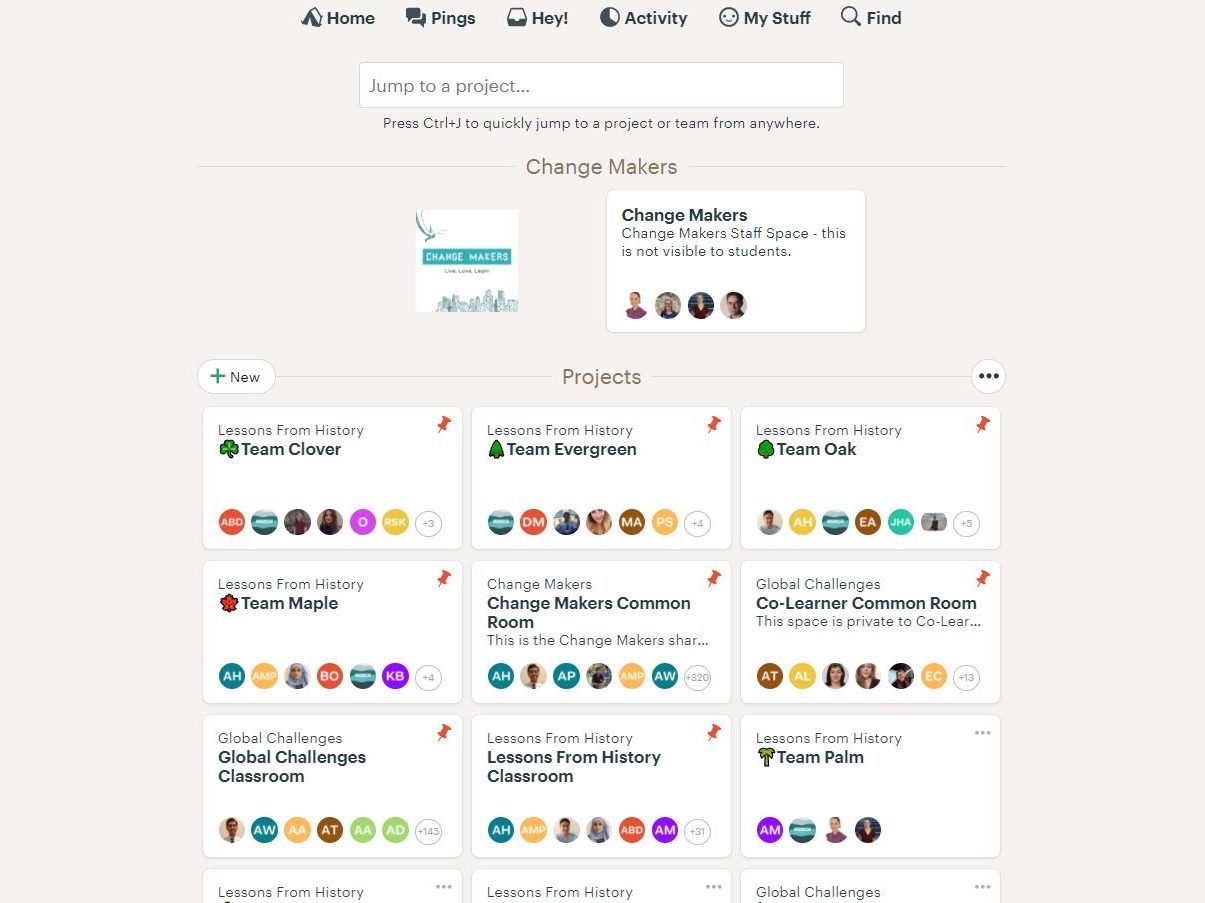
6 Replies to “The Virtual Classroom”